How Can I Invite Other Player To Play
Q : How can I invite other members using my promotion code?
A : To invite other members who want to register using your invitation link or code, please follow the guide :
Visit our OK.WIN official link at : https://www.OK.WIN/
Fill in your registered phone number and password
Click Promotion
Click the INVITATION LINK button
Click the Copy Invitation Link button
After the notification Copy Successful, you can go to social media or a member that wants to register
Paste it and send
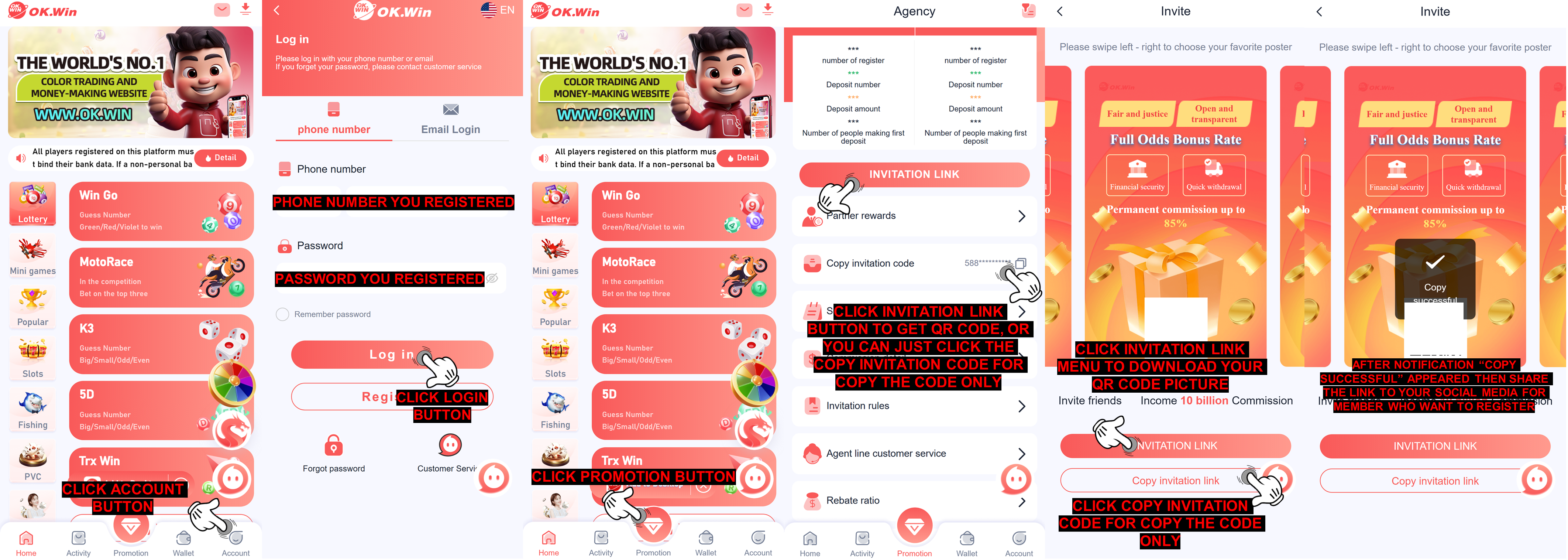
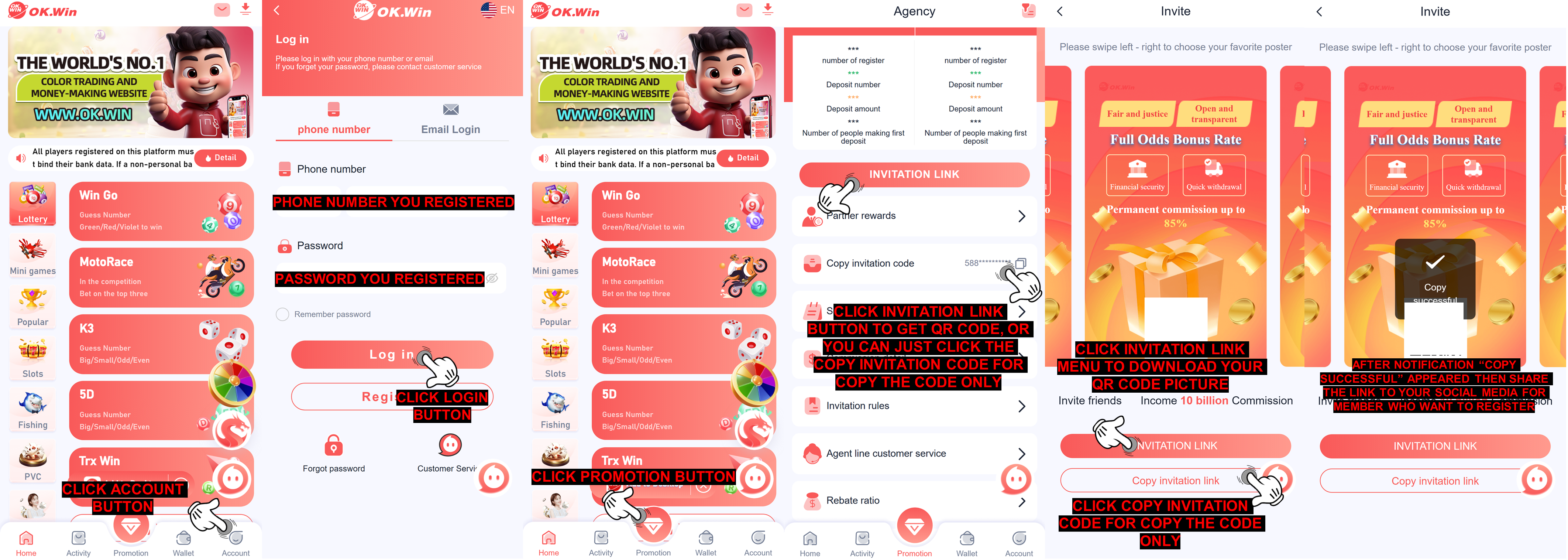
Q : If I'm inviting members to join my team, will I get a benefit from inviting people?
A : Yes, you will get a benefit from inviting the member you invited
Q : How can I know the benefit I get from inviting people to play?
A : To know the benefit list, you can check by contacting your teacher/mentor/superior agent
